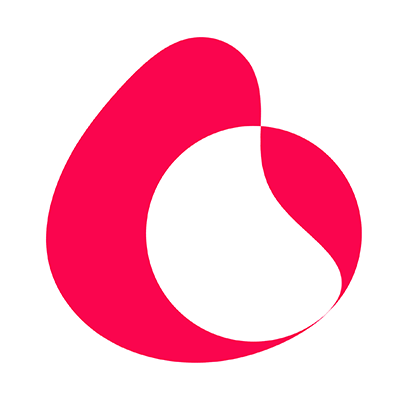Bulk Sending Software is a great tool to help you Send Unlimited WhatsApp Messages to Grow your Business.
In this video, we will tell you, How to Filter WhatsApp Numbers using Bulk Sending Software.
First, visit our website www.bulksending.in and purchase Bulk Sending Software.
If you want to know how to Activate Bulk Sending Software, then check our previous video.
Coming back to the topic, focus on the top menu section and Click on Numbers Filter.
A pop-up window will open.
You can choose to add the numbers manually one after another by clicking on the Manual option, or you can upload an excel file by clicking on File, then click on Browse to choose the file from your computer. Don’t forget to Insert Country Code.
Once done, click on Start Checking and you can see the numbers getting filtered in front of you. The green ones are on WhatsApp and the Red ones are not using WhatsApp.
For now, we are going to stop, but you can scan as many as you want and once it’s done you can save the filtered data by clicking on the export button located at the top right corner.