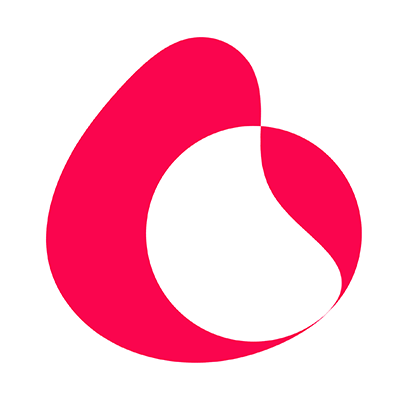Bulk Sending Software is a great tool to help you Send Unlimited WhatsApp Messages to Grow your Business.
In this video, we will tell you, How to Import Numbers from Excel File using Bulk Sending Software.
First, visit our website www.bulksending.in and purchase Bulk Sending Software.
If you want to know how to Activate Bulk Sending Software, then check our previous video.
Coming back to the topic, focus on the middle section of your Bulk Sending dashboard. Next to WhatsApp Numbers, you will notice three lines. Clicking on it will open a menu bar which has several options.
One of them being, Import from file.
Click on it and another window will pop up. Click on Browse to select the excel file from your computer. Once all numbers are loaded click on Import. Then once again click on the menu and select Insert Country Code. Type in your code, for India it’s 91, for U S it’s 1, for U K it’s 44 and so on.
Once done, click on OK. All numbers are now with the country code ready for you to send in.
Clicking on insert variables can further customize your message if you have names with numbers on your excel file.