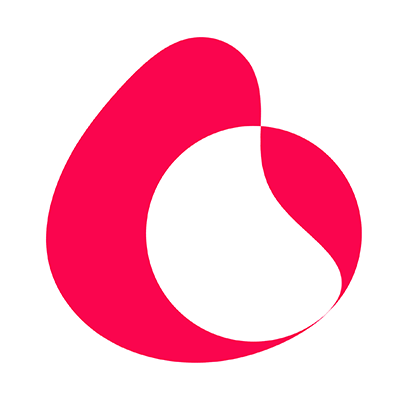Bulk Sending Software is a great tool to help you Send Unlimited WhatsApp Messages to Grow your Business.
In this video, we will tell you, How to Insert Spintax, Variables & Random Tags using Bulk Sending Software.
First, visit our website www.bulksending.in and purchase Bulk Sending Software.
If you want to know how to Activate Bulk Sending Software, then check our previous video.
Coming back to the topic, adding variables helps to customize each message and helps WhatsApp to understand that each message is being sent for a particular purpose instead of a single message to all which looks like spam.
Start by typing your message and by doing so you can click on Insert Variables located just below the message box.
You can differentiate your messages by using different options like Full Name, First Name & Last Name. These three tags only work if you have added names along with numbers while you upload your numbers using excel.
You can also Insert Variables and Random Tags, but the one we think is the most useful is the Spintax.
Using Spintax you can add multiple words or phrases which have similar meanings like nice, pleasant, and good and add them to your message.
Let’s write something meaningful.
Hi, then Insert First Name, then go ahead and insert a Spintax with words like good, great and nice and add them to the message, followed by to know you.
If we were to send this message then each message will be sent with a unique first name corresponding to its number along with the Spintax which will add either good, great or nice to each message.