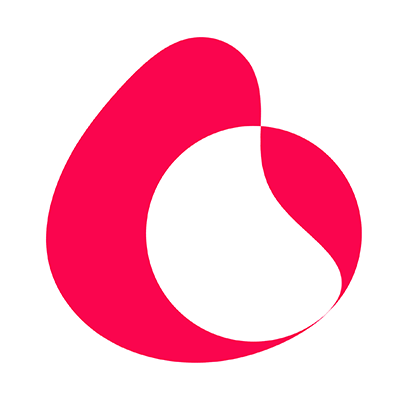Report a Problem
Apologies for the inconvenience. We aim to resolve your issues soon. Kindly share the payment details you used and briefly describe the problem for reference.
Do not input inaccurate details or select an unpurchased validity. We cross-check your information before providing the solution.
For Quick Service just send your queries by Call or WhatsApp to +91 8777 242834, or
Email : talk@bulksending.in
Always make sure that you are using our Official Bulk Sending Software and not any other software from another website or company
- Important Points
- Bulk Sending is computer software that you can install on your computer or laptop.
- It is for Windows 64-bit systems only, compatible with Windows XP, 7, 8, 10 & 11.
- It does not run on Mac/Apple Computers or on 32-bit Windows Computers.
- It is not a mobile/Android software.
- To send messages, the internet must be enabled/active on the computer and the mobile device with the WhatsApp account.
- Use Blind Mode option for Sending to unknown numbers.
- All Future Updates will be sent for FREE.
- WhatsApp Anti-Ban
- WhatsApp bans your number if 5 or more people block or report your number.
- Do not use a new WhatsApp account and start sending; numbers with years of WhatsApp usage get banned less.
- Do not start sending from another number just after a number gets banned; chances are, WhatsApp has tracked your IP address and will block all numbers you try to send messages from.
- Do not send at a high speed; use the time delay option to set pauses between messages. Ideally, 5 to 11 seconds, but you can increase it if you want to send to a lot of numbers.
- Try adding variations to your message by using the multiple message feature or the Spintax and variations option.
- If you are sending to numbers you have already connected with in the past, use Safe Mode while sending. If you are sending messages to unknown people, use blind mode; otherwise, messages will not be sent.
- Do not forget to add the country code (91) before numbers to send messages.
- Keep delay of 2 to 5 seconds for WhatsApp Number Filter to prevent Ban.
- Switch between WhatsApp accounts by logging in and out if you are sending to too many numbers.
- Send in batches of 100 or 200 numbers or fewer if you are starting to use bulk WhatsApp sending software.